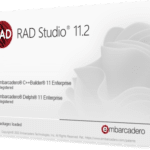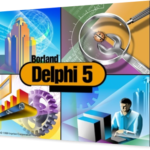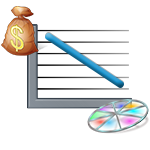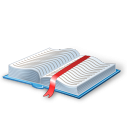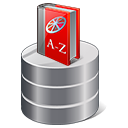Internationalization
localization
multilingual apps
Complete and professional solution for Embarcadero RAD Studio, Delphi and C++Builder. One professional tool for all your localization needs!
THE MOST POWERFUL TOOLKIT COVERING ALL POSSIBLE SOFTWARE LOCALIZATION TASKS
features

Full support for all versions of the FireMonkey provides a single source code base that supports all platforms, including Android, iOS, OSX, and Linux.

Start with the Translation Wizard for an easy, step-by-step journey to fully localized versions of your applications.

TsiLang will find and translate all string properties of components, dialogs, strings in the code, etc. And to change non-string properties, the Extended Translations property is used.

Helps developers maintain high translation quality by automatically catching issues that may not be obvious, improving both the accuracy and visual appearance of localized content.

A set of wizards and other tools will provide you with a complete “all-in-one” solution. Create professional and user-friendly localized applications in minutes!
Information
This 25-minute video provides a comprehensive demonstration of the steps required to transform any existing Embarcadero RAD Studio application into a multilingual one. You’ll witness firsthand how effortlessly and swiftly you can achieve multilingual capabilities using the TsiLang Components Suite.
More videos on our Videos page.
Mastering External Translation Workflows with SIL and SIB Files
Ensure Localization Accuracy with Built-in Quality Assurance Tools
Multi-Platform Localization: Strategies for Success
The Importance of Multilingual Support in Delphi Applications
Easy and effective way to build multilingual applications
Creating Multilanguage Applications Translated by Users
Embarcadero RadPHP XE as a Sample Application Translated by Users
Creating localization dictionary using Android SDK resources
Full articles archive is available on our Articles page.
GPTD
Global Public Translation Database is a collection of common UI terms and phrases. So, if you ever wanted to know what’s the German for Access Violation — click here.

The enormous work of TsiLang itself is performed beautifully and elegantly in the background with just a few lines of code. Absolutely no side problems for the software have been noticed - and this is great.

When something is really good its important to mention it. TsiLang is that thing to be mentioned. Its true merit is in its completeness and its transparency.

I had a look at some of the open source alternatives for my new project, and there is still nothing out there that I can find that comes anywhere close to the ease of use and good integration that you have in your software.

We worked a long time with other products much, much more expensive. But finally we found TsiLang localization component for Delphi and we were satisfied very fast. Easy-to-use at low costs! What do you want more?!
Above are just a few real testimonials from our real customers. To check all testimonials, please go to the Testimonials page. We really appreciate all the feedback from our customers. If you would like to submit your testimonial or any other feedback, you can use our contacts form.